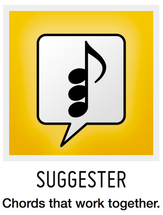 One of the biggest challenges I have when writing new songs is making sure I'm not simply recycling old ideas. It is easy to default to familiar chords and song structures. So, when I was introduced to the song creation app Suggester, my ears perked up! Here’s the intro description from the app developer, Mathieu Routhier: “Suggester is a tool to assist in the creation of songs and chord progressions. This app will help you find chords that work together. It is efficient and fun; use it to build musical phrases that will carry emotion through tension and release.” The beauty of the app is that you don’t have to understand music theory to use it. You simply select a key for your new song and the app suggests chords from that key that will sound good together. You can start with some classic chord progressions or build out your song from scratch. And, you can pick the chord “quality” (Major, Minor, 7th, etc.) for each chord based on additional recommendations from the app. This makes putting together a chord progression for your song simple and it gives you the flexibility to substitute chords to make for a more interesting progression that goes beyond the simple major and minor chord forms. A more interesting chord progression can inspire you to come up with new melodies to go with those fresh chords. When building a chord progression, you can simply click on a chord and hear what it sounds like. You can work in one of two ways – forward or backward.
For forward – Select your scale and create your song from recommendations the app suggests. For backward – Browse the app’s catalog and select a set of chords you like. The app will identify the scale that matches. This feature is handy if you want to play along. Once you’ve put together your progression, you can send it to a MIDI output or export your progression as a MIDI file and open it with your DAW (Digital Audio Workstation) software like GarageBand, Logic Pro X or Cubase. I highly recommend this app for easy and fast song creation! For a full list of Instruments, Scale Types and Chord Types on their website. The app is available for Mac OS, iPhone and iPad. It can be found on the developer’s website or from the Apple iTunes app store. (Be sure to check out his other apps too!)
4 Comments
|
AuthorMusic loves Tommy Archives
May 2018
Categories
All
|
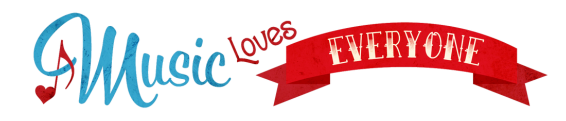
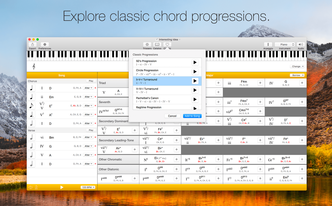

 RSS Feed
RSS Feed